Here it is…The Notion Homeschool Planner is finally available!
I have been tweaking this thing FOR MONTHS but it is finally ready to share. If you’d like to download your Homeschool Planning Dashboard, there is a link down below for you. For now, let’s get into some of my favorite features.
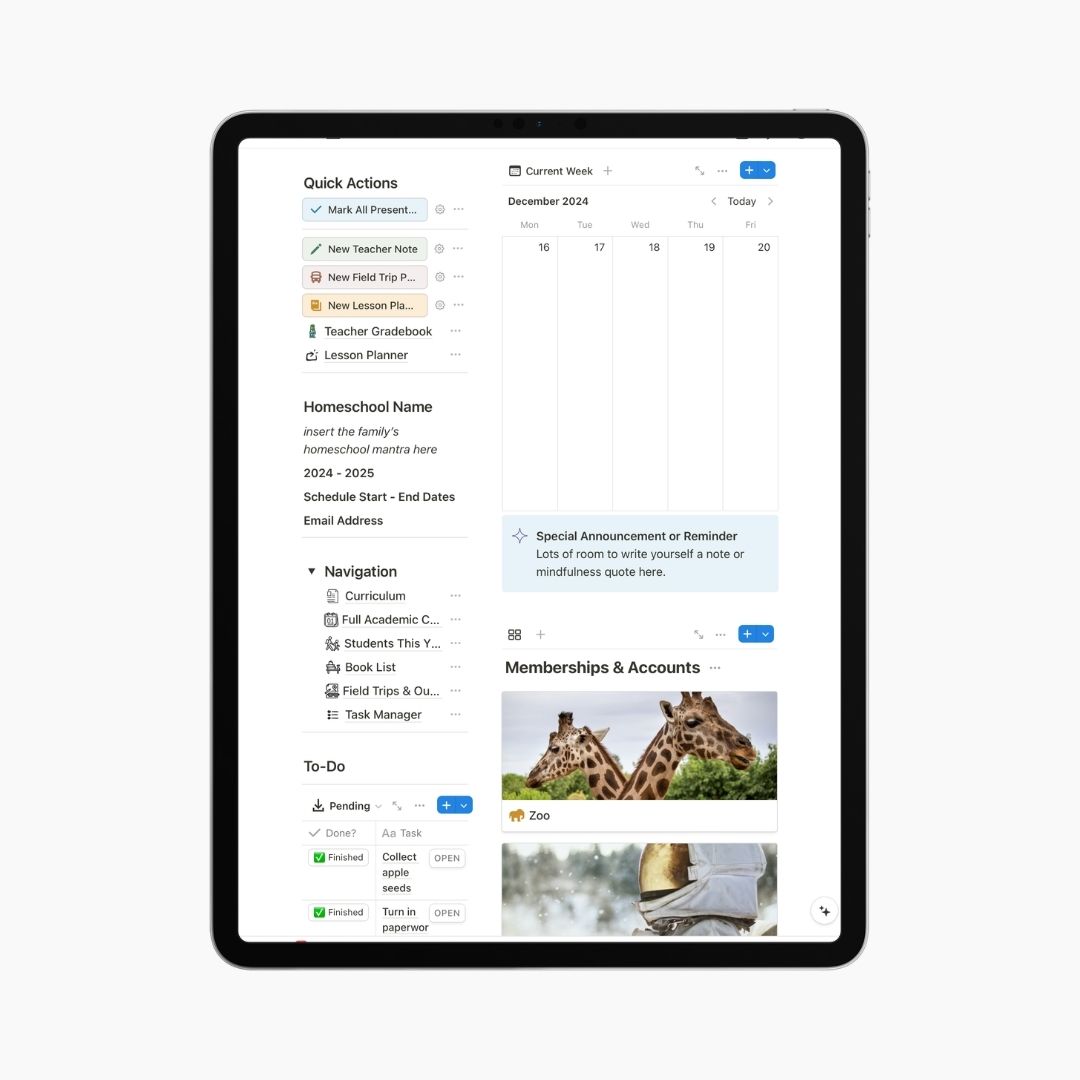
Homeschool Planning Dashboard
We’ll start at the main page of the dashboard. Sensible. This of course holds everything related to most homeschool setups. It’s the main homepage so it’ll be the first thing you see. On the Homeschool Planner you’ll find:
- Curriculum
- Academic Calendar
- Student Profiles
- Book List
- Field Trip Planner
- Master Task Manager
- Gradebook
- Lesson Planner
This houses everything but it’s also the best place to get an at-a-glance view of your plans. I have included a Calendar View of the current week just for this purpose.
The three database views at the very top are: All Student Profiles, Current Lessons, and Attendance. These will give you quick access to some most-utilized information.
I popped in a few quick-action buttons that I thought might be useful up towards the top. The first is one to take attendance each day. Pressing this will log all students as present for the day that you click the button, and you can always go back to the Attendance Tracker to view all attendance for the school year.
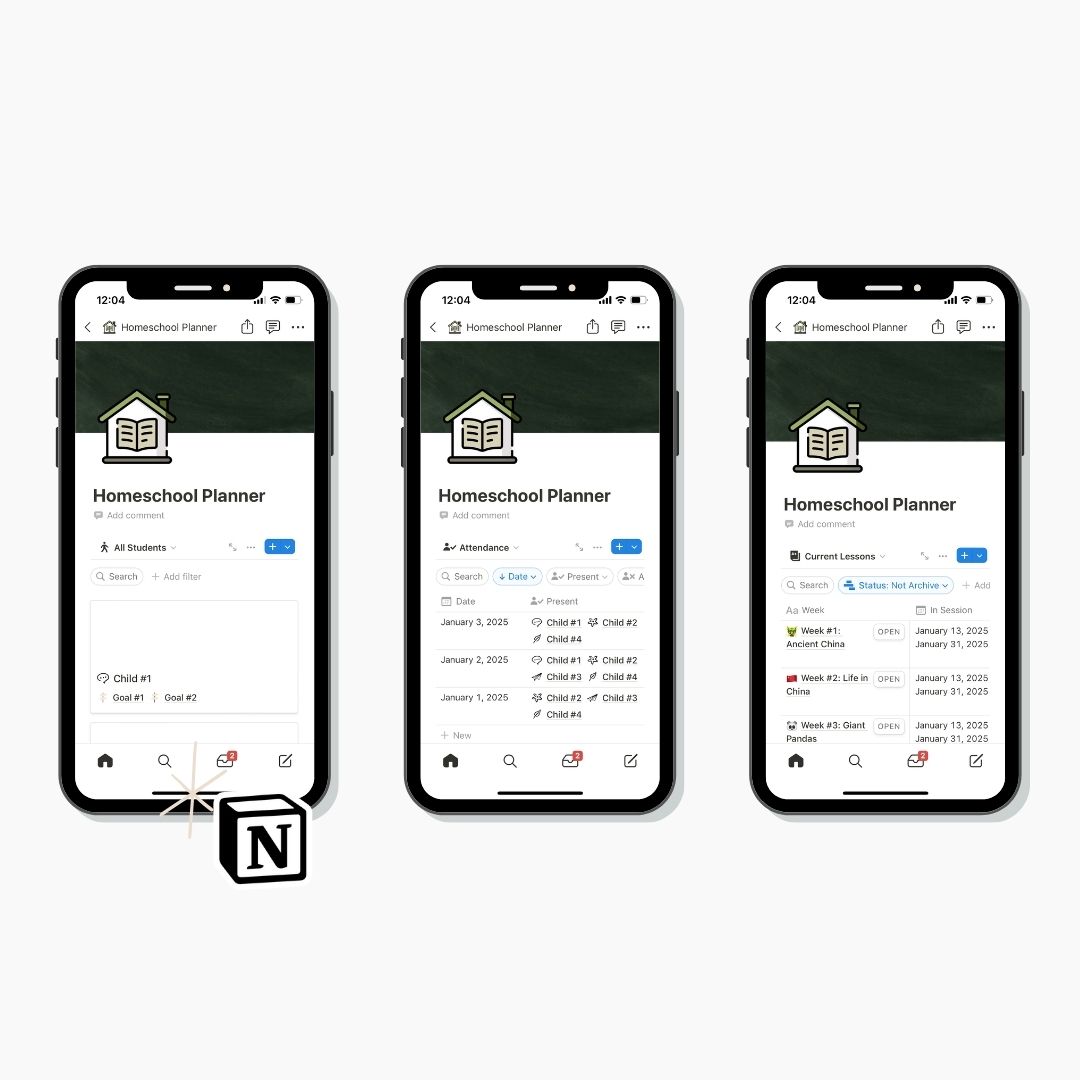
Right below this is the New Teacher Note button which will add a new page on the Teacher Note-taking database with a timestamp on it. Each note can be linked back to any of the student profiles and the week’s lesson as well.
Down at the very bottom there is a section entitled Accounts & Memberships which I use to keep track of special information for any clubs, park memberships, or reoccurring classes. This is where I’d list any special ID numbers, passwords, links, pricing information, etc. that I might not want to forget — but also don’t want to have to hold in my head. This is especially useful when we’re out at these locations because I can pull it up on the Notion app on my phone.
Teacher Gradebook
The Teacher Note-taking database is held here as well as a Unit Study Planning Guide. This is just a few guidelines to help you streamline your process. I’ve also included a list of Unit Study Ideas by the Month, and a space to brainstorm before officially adding your lesson plans to the Lesson Planner database.
There are buttons to add new weekly lessons directly to your Lesson Planner database here, too.
I tried to keep this space pretty clean, so that you can plug in what makes the most sense for your process. Outside of a space for notes, you’ll also find Parent-Teacher Meetings and Attendance Trackers here.
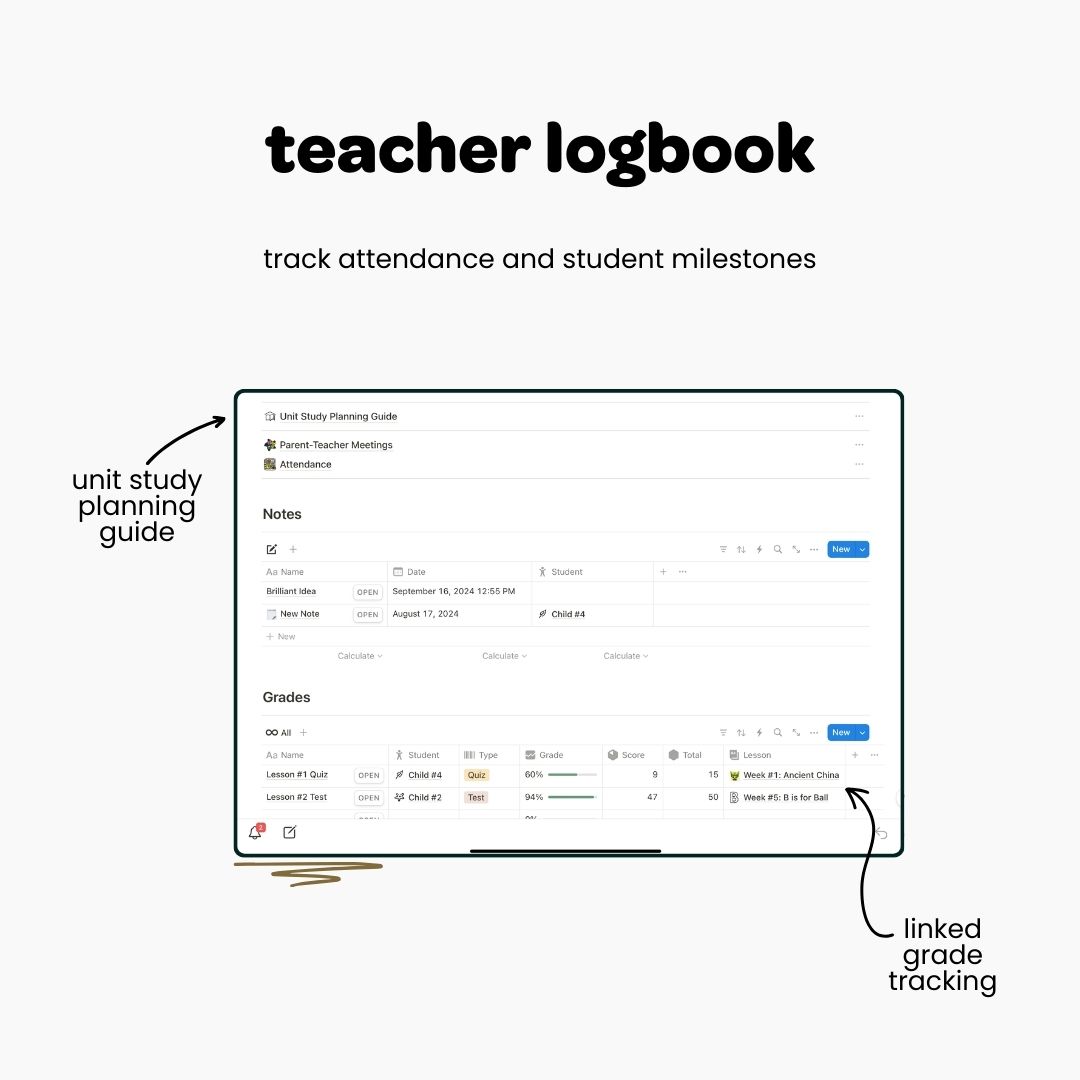
Since my eldest is in Kindergarten, I don’t track traditional grades just yet. We don’t move on to the next lesson until Bug can consistently demonstrate her understanding. That said, I know most people need a space to track grades and other assessments, so this is right below the Teacher Note-taking space. I linked it to the Student Profiles and Lesson Planner for you.
I also added Score and Total as separate properties so that you would have the ability to track grades more accurately. Realistically, not all tests and quizzes aren’t scored out of 100. If you don’t find these useful you can just replace them with a regular old Number property and it’ll still be able to show a progress bar score for you.
Curriculum
This page will guide you through creating your curriculum outline. It’s the space for you to break down your homeschooling intentions and achievable milestones your kiddos are working towards.
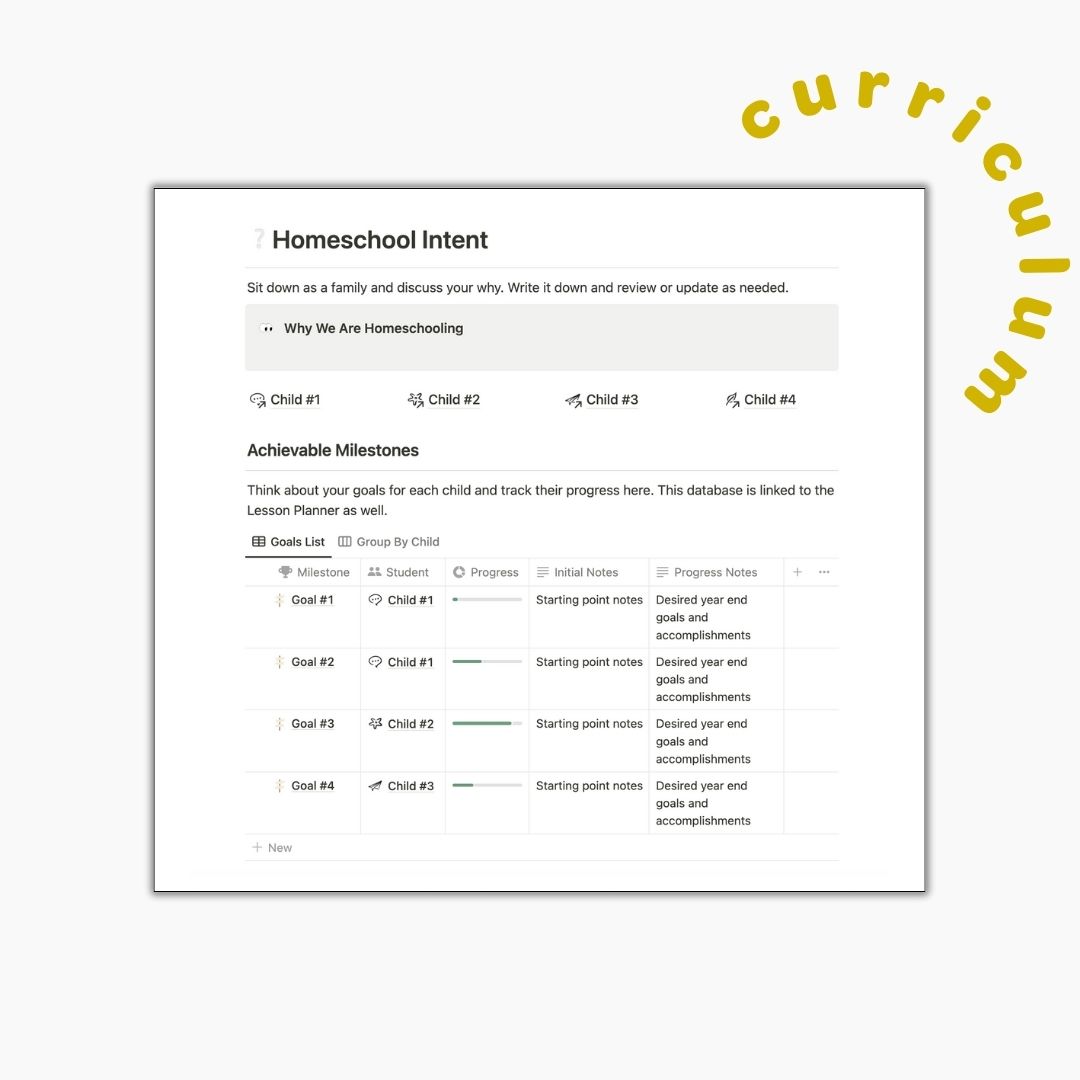
Curriculum also houses descriptions of courses as you have planned them, assessments, textbooks and other resources. This is the best location to hold all of your homeschool policies and standard operating procedures.
Student Profiles
Each student profile is basically a page for each child you are homeschooling. This page is linked to the Lesson Planner, Field Trip Planner, Session Planner, and Goal Tracker.
This means that you can see all of these items per child in one location. I find this so useful when I start to get distracted or get too invested in a portion of a lesson. If it’s too much for you, though, just delete the property you don’t need.
Or maybe you want more information listed here? You could add a property like a relation to the Book List and have a list of all the books that student read this academic year. Totally up to you.
Academic Calendar
For the sake of the template, I broke the year into Sessions and Weeks. I sometimes also refer to Sessions and Units. Sessions are essentially little folders organizing groups of Weeks. Our family does three weeks on, one week off. Each three weeks for us is a Session, and each week we call a Unit. Most only last one week but from time to time we dive deeper and have a two-week lesson.
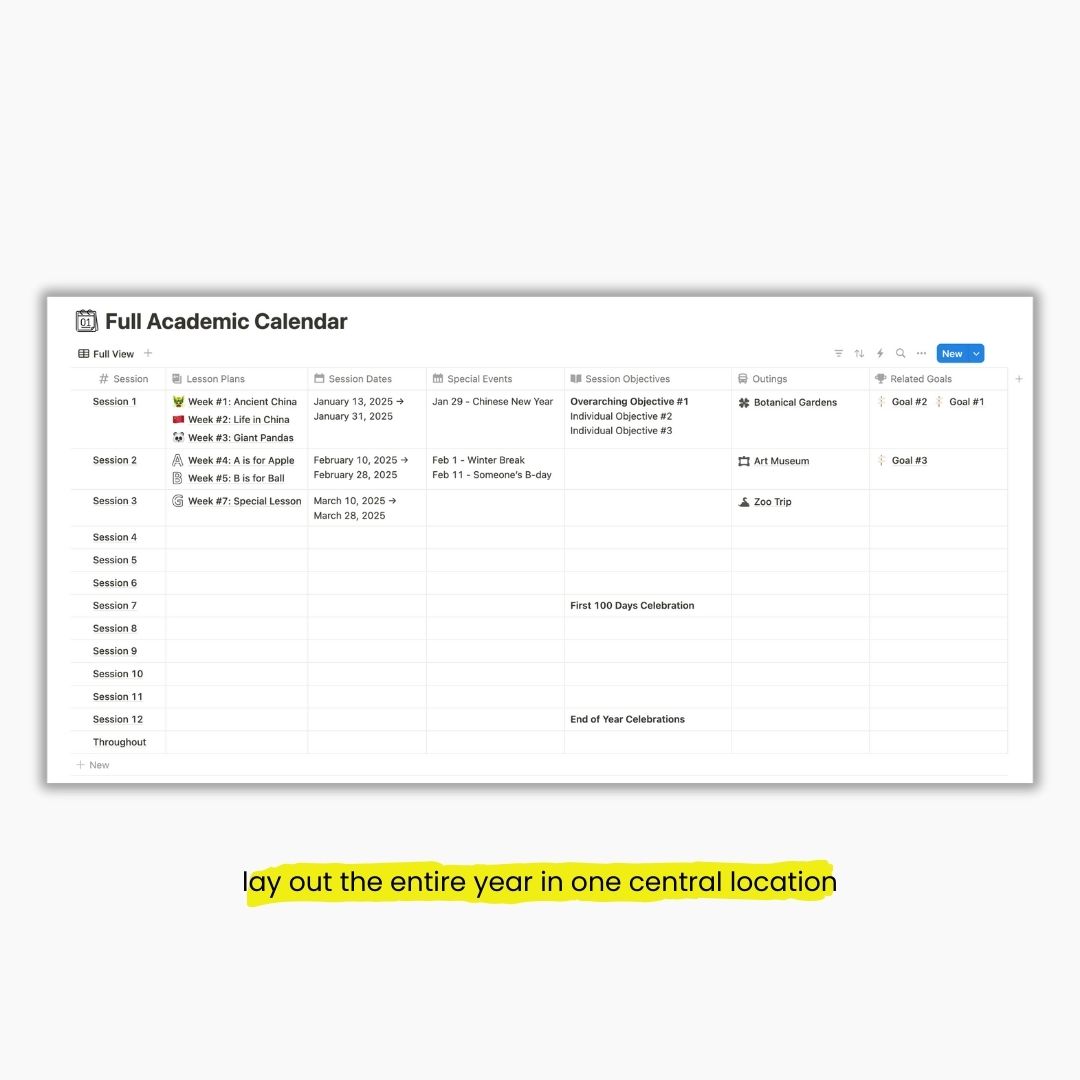
As you can see, there are linked databases so you can see any special dates or trips all in one place. There is space to include individual student goals and milestones, as well as overarching objectives you have for the session. You can view this all in the table format or calendar.
This might be the most comprehensive part of the Homeschool Planner, but I am also loving my new Lesson Planner, so let’s take a peek at that next.
Lesson Planner
Now, your Lesson Planner is also broken up into Sessions and Weeks. Around here we have one topic we focus on for the week, and the three-week Sessions are usually related. For example, we might have a Session called Vehicles and spend one week each on Cars, Airplanes, and Boats. This works well for us because it gives me a little more flexibility in planning things like field trips or waiting on materials to ship to the island. It also proves useful in planning during our off-week. I can do all the prep at once during our break.
There are five different views so you can get the information you need how you need it: All Lessons, Weeks Timeline, Lessons Calendar, Sessions Gallery, Sessions Board, and Archive.
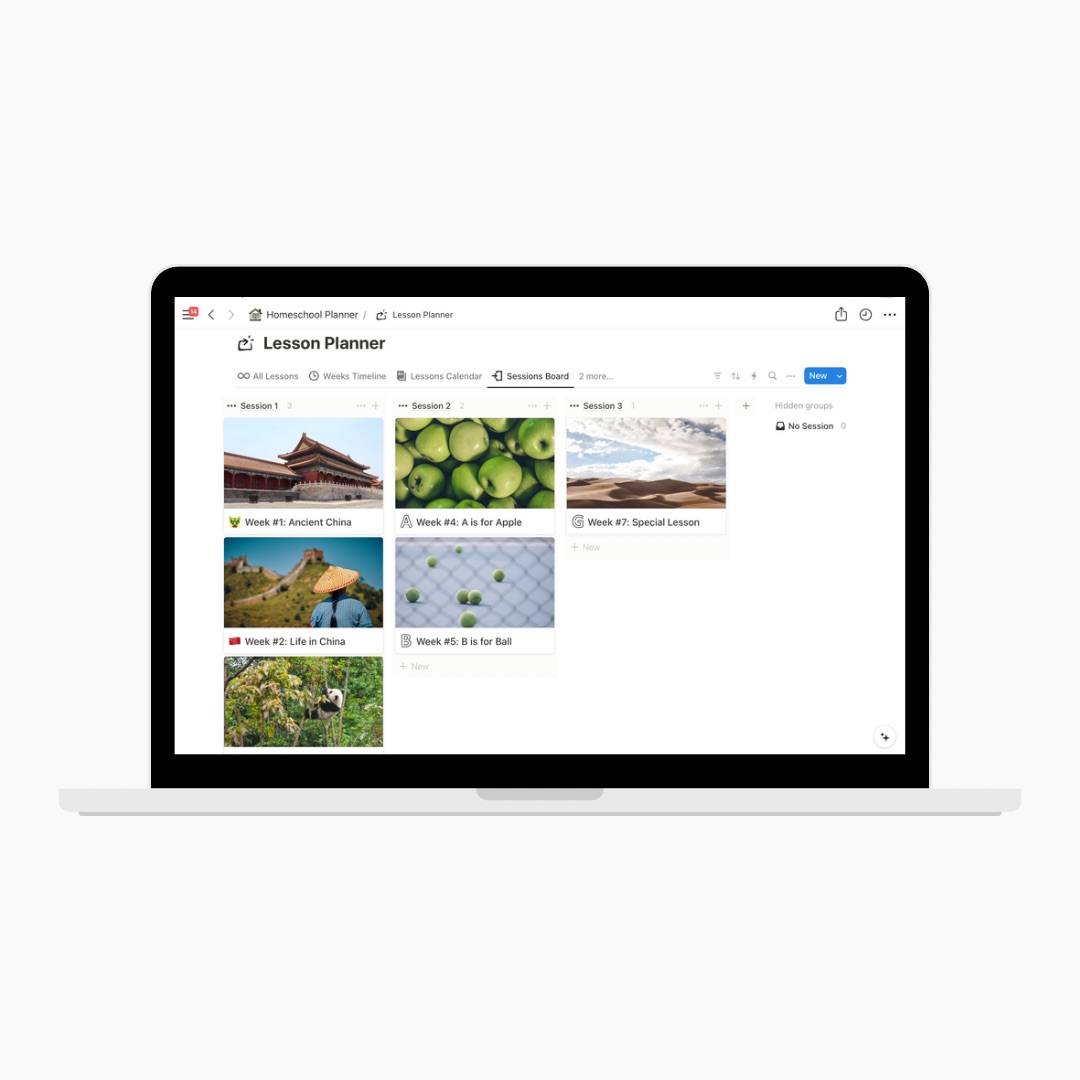
Because we choose our weekly topics together most times, I tend to use the gallery view the most. I often have a half a lesson planned before I realize I would rather do it around a specific date or holiday or travel plans. Being able to just drag and drop the whole weekly lesson comes in clutch more often than I’d like to admit.
Related Post: Building A Weekly Lesson
The Weeks Timeline view breaks the lessons up by their status (Current, Upcoming, or Completed lessons) and this can be useful when outlining your weeks. It’ll help you get a birds-eye view of the topics, dates, and even field trips.
If you’re someone who loves a pretty gallery view you’ll gravitate towards the Sessions Board view. It’s set to show each week’s cover image so you don’t have the image in your way when you’re planning.
Each Lesson Plan template will include for you:
- special events during the week
- teacher observation notes (linked)
- materials to gather list
- main objective this week (linked)
- books list (linked)
- field trips or outings
- videos to watch
- week at-a-glance
I also broke down the subjects as follows: : Letter of the Week, Math Focus, Sciences, Art Spotlight, Music & Rhythm, Folklore, History, and Self Exploration. You can obviously tweak this to your curriculum and preferences any way you choose. If your kids are much older switch out Letter of the Week to Weekly Affirmation or trade Sciences for Home Economics. Do your thing and make this work for you.
I’ve got a sample Lesson Plan all filled in if you’d like to check it out and see how you might be able to utilize it. It’s for early elementary school-age and is just a small sampling of what we did when learning about China. Check out the Sample Ancient China Mini Lesson Plan here. You can download it and click through the links and everything.
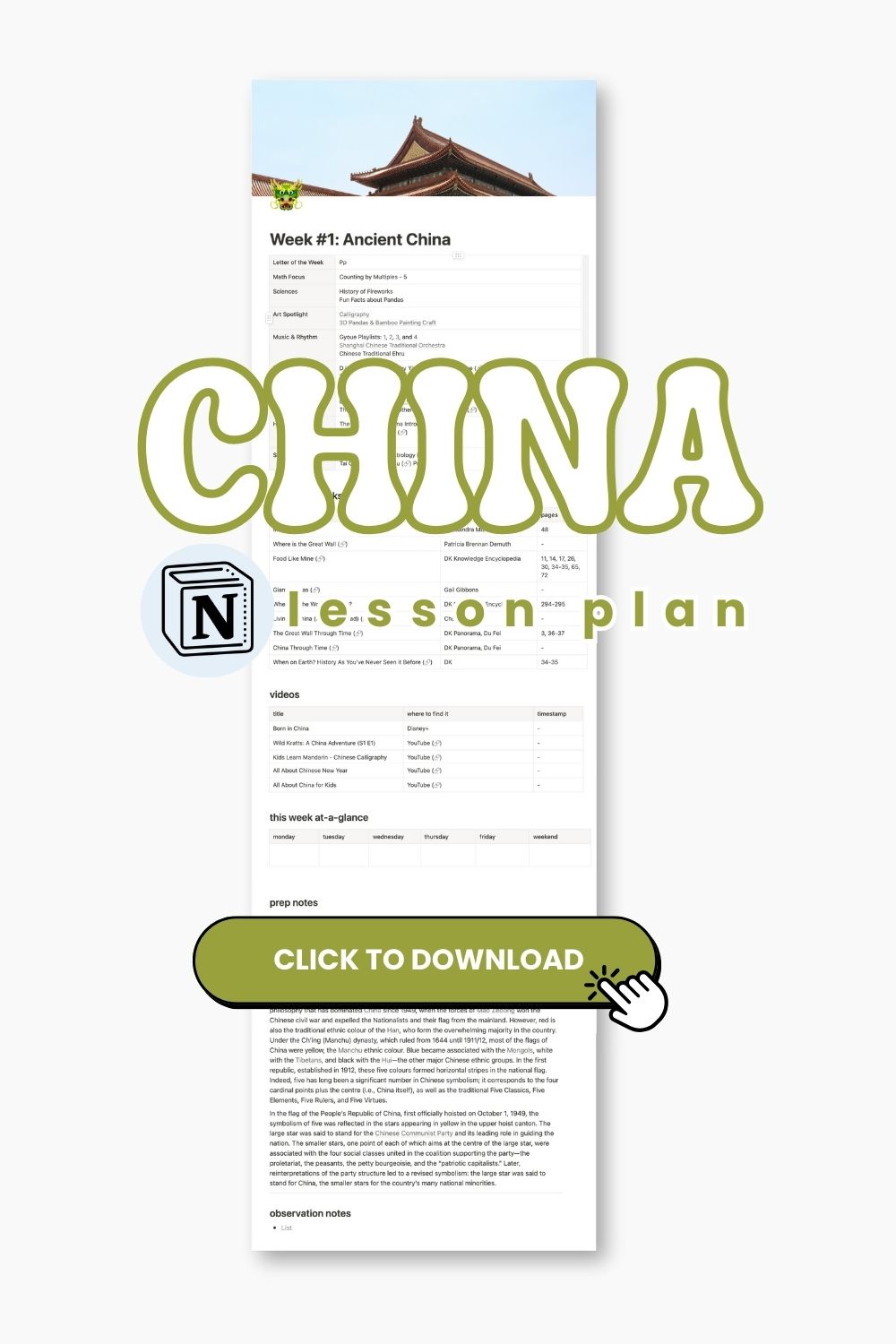
Field Trip Planner & Book List Tracker
Both the Field Trip planner and Book List tracker are fairly self explanatory. Each is linked back to the Lesson Planner database. This way books and outings connected to your lesson will be recorded automatically. Every parent and every homeschool set of state laws might be different but I find it useful just for tracking and memory keeping purposes. If you are looking at any one lesson you get a full view of everything that happened that week, with dates, all in one place.
Ok, I hope that was a decent sampling of the Homeschool Planner as a whole and gave you a good grasp on it. Let me know what you think down below. Do you homeschool plan in Notion? Digitally in some other way?
If you’d like to download a duplicate of the Homeschool Planner, you can check it out here. Please let me know how you like it by leaving a review!

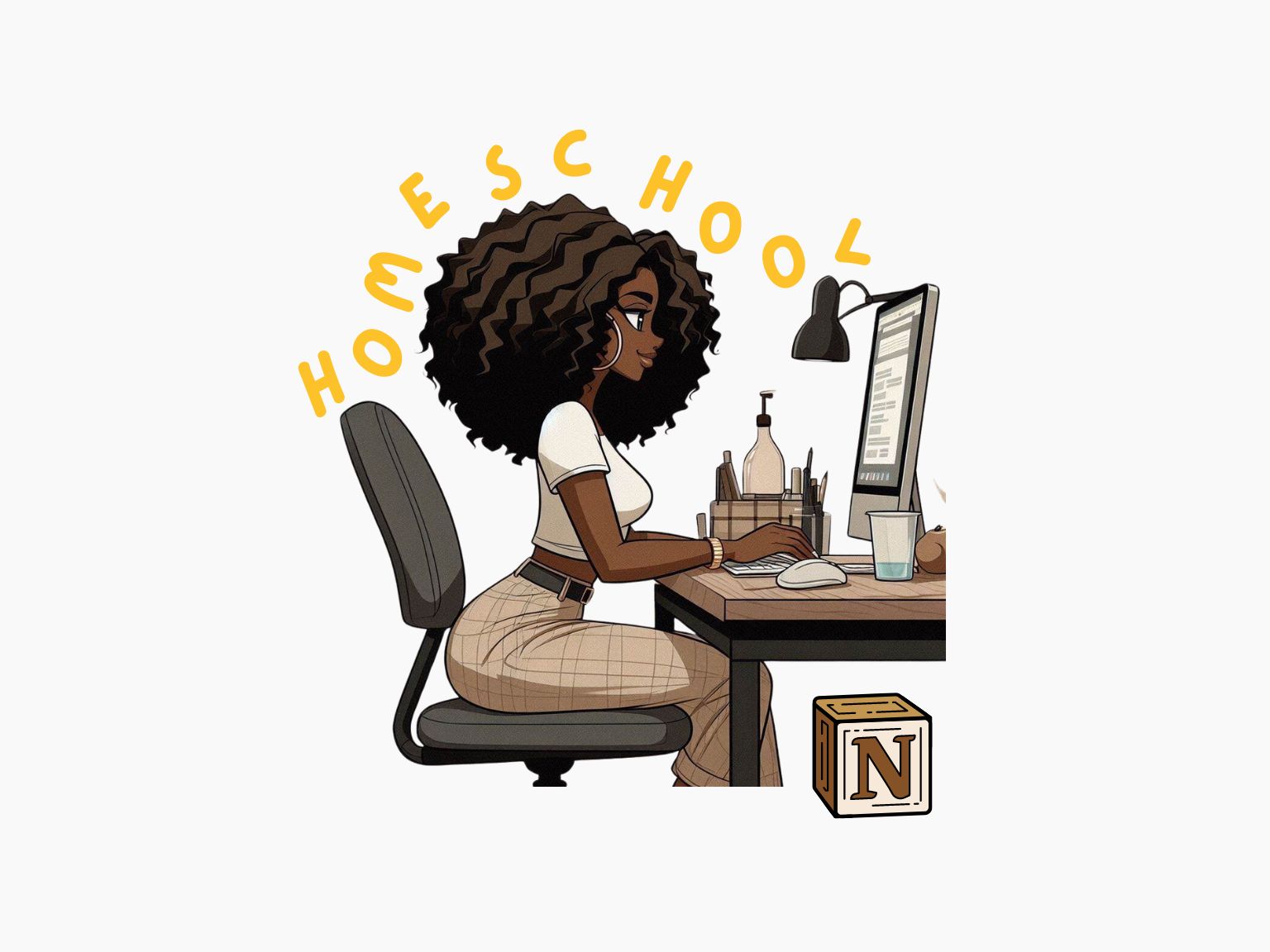
Leave a Reply